HOW
TO DELETE FACEBOOK PAGE ON PC/LAPTOP
Actually what
happen that people become compelled to delete their Facebook personal or
business pages, well let me clarify, maybe the reason is the following to
delete their Facebook page?
1)
Getting tired of too many pages
2)
Due to business crake down
3)
Due to personal issues
Today in this
post, I will clearly show you in the easiest and simple way, how to remove or
delete your Facebook page on pc or laptop.
This consists
of the following steps.
So let’s get
started.
1# Step:
LOGIN TO YOUR FACEBOOK PAGE
First of all, you have to log in to your personal Facebook account
2# Step:
THEN CLICK ON THE DOWN ARROW AT THE RIGHT TOP AS SHOWN IN THE PICTURE.
3# Step:
THEN CLICK ON SEE MORE PAGES
4# Step:
THEN SELECT THE PAGE YOU WANT TO DELETE
5# Step:
THEN CLICK ON THE SETTING IN THE RIGHT TOP AS SHOWN IN THE PICTURE
6# Step:
CLICK ON GENERAL OPTION IN THE MENU
7# Step:
THEN CLICK ON DELETE YOUR PAGE DOWN IN THE GENERAL MENU
8# Step:
CLICK ON PERMANENTLY DELETE YOUR PAGE.
9# Step:
CLICK ON DELETE
It is the last and final step. once you click on delete, It cannot be undo.
# BOOM DELETED
WATCH THE VIDEO, IF YOU HAVE ANY KIND OF ISSUE IN READING OR ANYTHING ELSE.
PLEASE LEAVE US A COMMENT, IT WILL BE HIGHLY APPRECIATED.
THANKS FOR VISITING


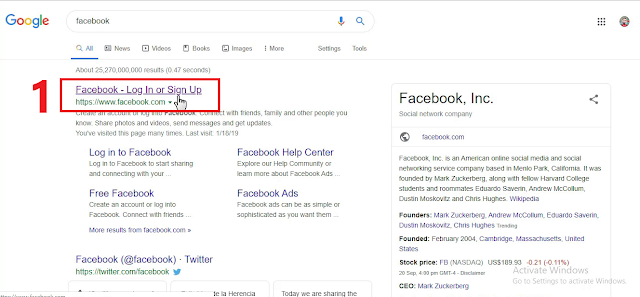









Post a Comment